Changing way:
You can do it in two way ->>
1| Find in the top bar click on My Account and select Account Settings.

2| Click on edit beside Ad Display Preference.
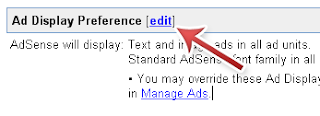
3| Now from the drop down menu list, select your desired font and click on Save Changes at the bottom.

From now the fonts will be changed for all your ad unit ads.Method 2 : To change fonts for individual ad unit
If you want to change the font face for an individual ad unit, here is a simple tutorial.
1| First log in to your Adsense account and at the top click on Adsense Setup.
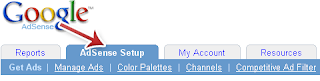
2| If you want to make a new ad unit then click on Get Ads else click on Manage Ads.
If you have selected Get Ads :
2.1| Click on AdSense for Content, select your ad unit and then click on Continue. Please note that this update is only for Ad Unit, not for Link Unit.
2.2| Now select your ad format, color and this time you will see a new option called Fonts.
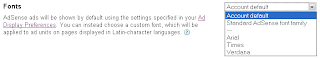
Just select your desired fonts and at the bottom click ok.
News link.Adsense blog


